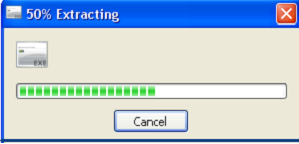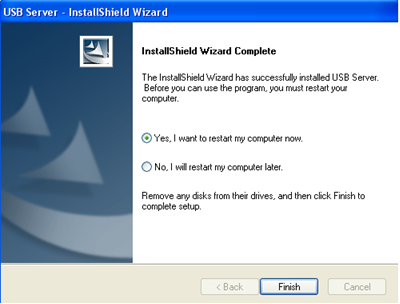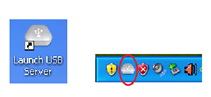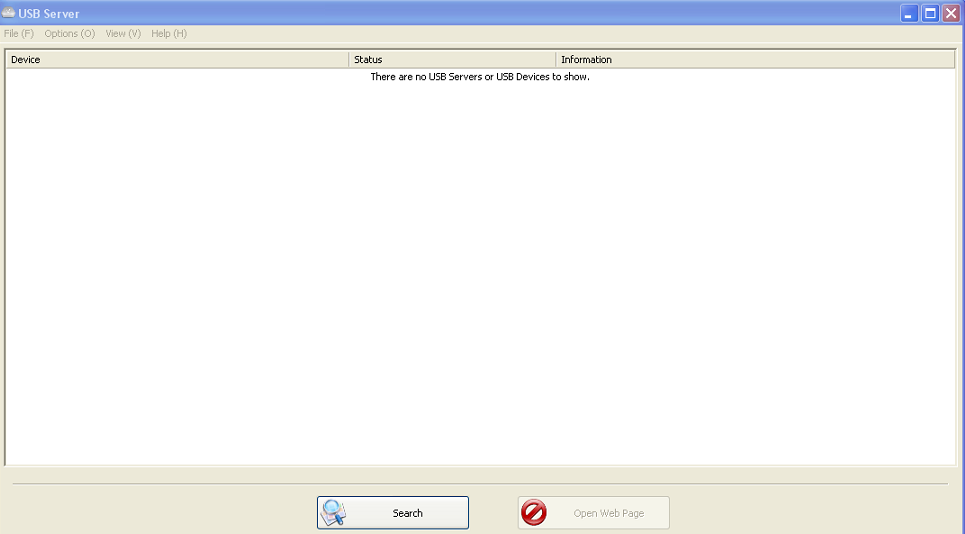Installation Instructions
1 Installing the IP-COM-M Manager Utility and Driver
Note: Do not connect your IP-COM-M to your Network until you have finished installing IP-COM-M Manager Utility and driver software!
The IP-COM-M Manager Utility setup is an Install Shield based application, which can be used for installing, uninstalling and upgrading the IP-COM-M firmware.
Install Manager Utility and Driver
1.Insert the software CD into your CD-ROM or DVD-ROM.
2.Open CD files, double click “Setup” to install IP-COM-M driver and Manager Utility software automatically.
3.When the message “Install Shield Wizard Complete” appears, click “Finish”.
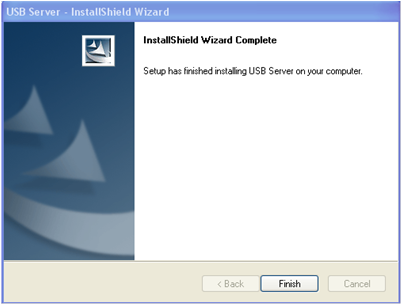
4.After you click Finish, you will see following information. Click on “Finish” to reboot the System.
Note: Please reboot the system as requested by the installer when the process ends, otherwise the software might not work properly.
5.After you reboot the system, the shortcut of “Launch USB Server” is placed on the desktop as well as in the system tray as shown in the figure below.
6.Double click “Launch USB Server” from desktop icon to view the full screen mode of IP-COM-M Manager Utility software.